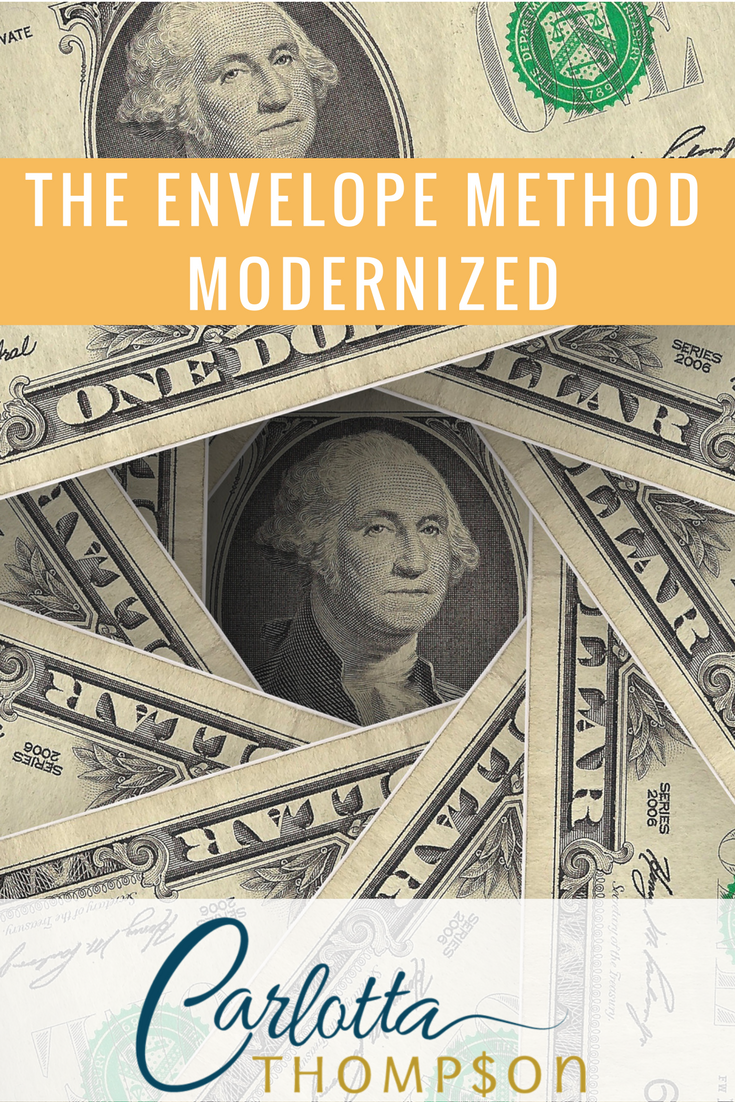
Today the Moneyboss Blog Is going to help you modernize the tried and true envelope method! We’re going to discuss 2 ways to bring the envelope method into the 21st century so you can use your debit card(s) without carrying around tons of envelopes filled with cash! (Yikes that sounds like an accident waiting to happen!) The 2 easy methods for modernizing the envelope method are using smartphone apps and /or having multiple checking accounts/ savings accounts instead of just one.
The Envelope Method
First off let’s talk about the envelope method and why it’s so amazing! The envelope method, in a nutshell, requires you to first have envelopes and second have a budget. These two tools are fairly common in any household so very little is required to begin using the envelope method. After you have your budget and envelopes you simply label each envelope with a budget category.
Example 1: You budget each paycheck for groceries so you would have a grocery budget.
Example 2: You budget $200 a month to savings per pay period, you would have an envelope with $200 in it per pay period.
The rules of this budgeting method are simple when you purchase something the money for it must come from its allotted envelope. It is a visual reminder of exactly how much money you have. Showing you if you want something you haven’t budgeted for you to have to take that money from somewhere else.
Did Example #2 show you the drawbacks of the envelope method? You have to keep all your money in cash to follow the envelope method to its strictest standards. This can be quite dangerous (cash gets lost/ stolen) and causes you to miss out on interest in savings accounts. Some looser interpretations allow you to have savings account you direct deposit savings into instead of carrying an envelope.
We bet you’re wondering how exactly do I use this method without having to carry around a bunch of cash filled envelopes? Well, dear Moneybosses we’re about to tell you!
Smartphone Apps for iOS & Android
Regardless of if you own an iPhone or the latest Samsung phone there are budgeting apps exclusive and shared by both iOS and Android. We have listed some of the best below as decided by our financial app expert/ guinea pig Jordan.
Good Budget (Formerly EEBA) (https://goodbudget.com/)
Good Budget is the literal digitization of the envelope method arriving on the digital scene in 2009! This app literally allows you to set up digital envelopes for free (10 regular envelopes, 10 additional envelopes for 1 account). For $5 a month or $45 a year you can get unlimited envelopes. The mobile app allows you to update the app from your smartphone or a laptop/ computer. The user experience is simple and the process is pretty straight forward. It offers written tutorials for how to add credit card debt, Loans and special occasions like gifts or savings.
Using Good Budget would allow you to carry around digital envelopes while keeping your money safe inside your bank account (s). This system also works well to maintain your budget by allowing you to manually or via direct bank connection organize your purchases.
YNAB- You Need A Budget (www.youneedabudget.com)
YNAB is another digital rendition of the envelope method that allows you to create custom categories and set your budget amounts. YNAB allows you to track in real time via self-added transactions or bank linked transactions your spending. This application has free webinars to teach you how to use the web application that links to either the Android or iOS app.
YNAB is priced at $50 a year after a free 34-day trial to see how you like the software. YNAB boasts that some users save over $200 their trial month and up to $3,300 their 9th month using the software.
YNAB is another modern variation of the envelope method that allows you to carry digital envelopes. These envelopes are easy to customize and manage and can provide you with 100% view of your current assets even investments and other items you don’t want to directly affect your budget.
MINT (www.mint.com)
Mint.com is run by Intuit the makers of TurboTax and Quicken Financial software. This free online resource also has a website to help you setup your accounts. Mint allows you to use budget categories like virtual envelopes and automatically tracks your spending once you link your debit/ credit card accounts to its service.
Mint unlike Good Budget and YNAB also has the ability to display your full financial picture in real time once all accounts are linked. Mint is the preferred app of Love Your Budget Creator Carlotta Thompson and is the service she recommends when teaching her amazing finance course.
YNAB, Mint and Good Budget have free trials that allow you to see which app works best for you. If you use a different app to digitize the envelope method we’d love to hear about it.
Multiple Checking/ Savings Accounts
Some Moneybosses use multiple accounts to manage their finances just like the envelope system. This form of budgeting requires you open multiple checking or savings accounts and use them each for an individual task. Some great places to look into opening a new savings or checking account include local credit unions and online banks such as Ally Bank(www.ally.com) or Capital One (capital one 360). You want to choose a bank that has little to no fees as possible and allows you to open multiple named savings accounts, each account would be named after one of your envelopes.
- Example: Savings 1: Emergency Fund
- Savings 2: Vacation
- Savings 3: Car Repairs
- Savings 4: Groceries
- Etc…
Once you have your accounts open you dictate based on your employer’s direct deposit policy 1-2 accounts to receive your direct deposit. (If you get two accounts, the first account should be your primary checking for paying bills and your budget and the second should be to your primary savings/ emergency fund.)
If your employer does not offer direct deposit, you would simply pick one account to be your primary checking account. This primary account is the account you pay all your budgeted expenses out of including to bills and emergency savings.
Each pay period you simply transfer funds digitally into your separate savings accounts or checking accounts. This allows you to mimic cashing your paycheck and placing real dollars into envelopes. You simply transfer the money back to your spending card when you want to spend it.
Example: You budget $35 a week to car repairs and after 9 weeks your car needs an oil change. You would go to the mechanic, check for a coupon (maybe, I always do) and then get your oil changed for $19.99. You would transfer $19.99 from your Car Repairs/ Maintenance account to your checking account and pay for the service.
This can be an effective way to maintain your budget, stop overdrafts and knowing exactly how much money you have to spend on certain items within your budget.
The Moneyboss Blog would love to hear about how you manage your budget!
Do you use a variation of the envelope method? Do you use physical envelopes filled with cash or virtual envelopes like those depicted in Good Budget? Did we not list an app you just love to use for budgeting?
Please let us know in the comments below.


